
By joining forces helps to create maritime’s greatest global leader,
serving 18,000 vessels worldwide.
NAVTOR believes in making life easier for shipping companies by developing smart digital solutions for the maritime future, enabling simplified tasks for safe, efficient, and sustainable ship operations.
Our digital products and services deliver significant advantages, putting customers at the forefront of the industry as they position to navigate the future.
Our vision is to lead the way in smart shipping innovation.
Our products
Through research, industry collaboration, digital understanding and the relentless desire to tackle challenges with innovation, NAVTOR has created a simple, seamless and secure way to enable true smart shipping.
Our unique ecosystem, which you can easily tailor to your exact requirements, streamlines processes, automates tasks and enables better decision making – both on the bridge and for business. Rather than addressing areas in isolation, it connects the dots between systems, vessels, fleets and entire organisations, securely sharing data to optimise real-time and future performance, safety and efficiency.
Unlock the true power of e-Navigation with NAVTOR.
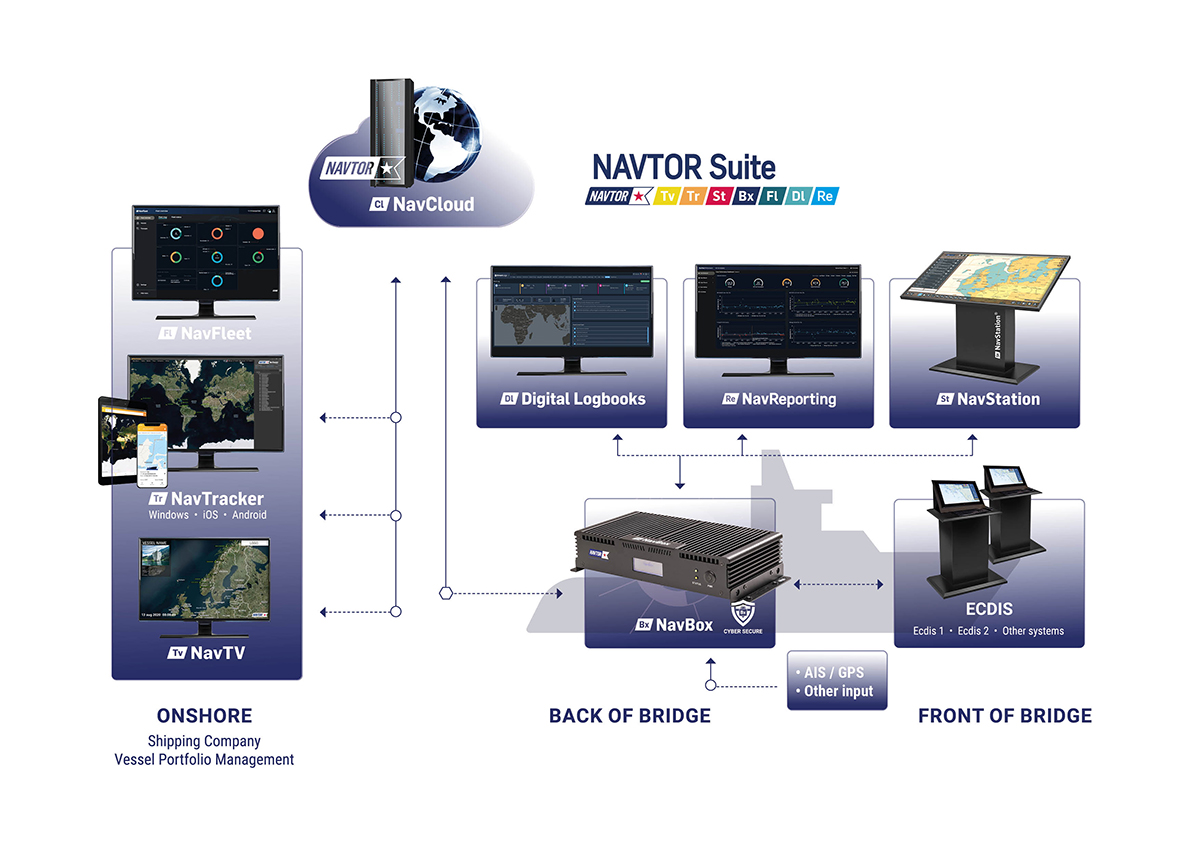
By developing smart solutions for the digital maritime future, NAVTOR can provide time-saving and cost-effective benefits – focusing on safe and efficient ship operation.
Start to unlock the true power of e-Navigation and performance solutions.
Get on board with NAVTOR today.
Our global reach:
18,000
Vessels
60
Countries
20
Offices

Service & Support
Our Voyager Worldwide Customer Service team is here to support all your e-Navigation needs, providing our customers with 24/7/365 support wherever you and your vessels are in the world. Because shipping never sleeps.
Discover all the ways that we can support your operation in a new era of e-Navigation
Contact us